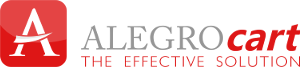Layout Explanation
Welcome to our demonstration shopping cart!
We have set the cart up to display as many features as possible.
Some examples of features that are enabled that probably would not be used in a live shopping cart:
Multiple Image displays: The store owner has the options to display images with just an image and link to the product, Thickbox, Fancybox, Lightbox or display no image at all. All these display methods are demonstrated here and are set by individual module in administration.
Page layouts: The home page, category, manufacturer, and search pages all have different display column layouts. On the home page, you have modules located in the columns in a single column and in the center content area in 3 and 4 columns. The center display supports from one column to 4 columns when using a 3 column page layout, or up to 5 columns using a 2 column page layout. The number of columns is set in each individual module in administration.
The manufacturer, category and search pages have the optional feature of allowing the user to set column layout. The user can chose from 1 to 4 column layout in 3 column page layout, or up to 5 columns in a 2 page layout. There also the ability to limit number of results. There is a filter by manufacturer and by model available. The products can be sorted by price or by item, ascending or descending.
Page color scheme default and page layout default are set in the administration. These can be over ridden by the template manager. You can set different colors, different page column layouts, and specify which modules to load on each page and the location the modules will be displayed at by each individual page. We have included pages with color change, different default layout to demonstrate what is possible. Page layouts, number or columns, and things like the add-to-cart button can all be disabled in administration for each individual module.
Modifying the default page appearance requires editing one of the color css files of your choice to change color images or remove the image references. In most cases, all changes can be done in this one file.